How do you sum values in an Excel worksheet? How many ways do you know to deal with it? Which way do prefer most?
Forget it if you are thinking about the answer. Today, I bring you the four ways of sum values in a worksheet that you can pick to use it as yours.
Look at images for your own illustrate practice.
i. To use Σ (Sigma sign)
iii. Use formula “ =SUM() ”
Hope you would love one out of four ways to calculate yours number. To me, I like to use the second method. I think it is cool.
See more another tips:
Forget it if you are thinking about the answer. Today, I bring you the four ways of sum values in a worksheet that you can pick to use it as yours.
Look at images for your own illustrate practice.
i. To use Σ (Sigma sign)
- Click on cell [A7]
- Click on [Σ] symbol
- Click on cell [A7]
- Click on [Alt] [=]
iii. Use formula “ =SUM() ”
- Click on cell [A7]
- To type [=] [sum] [(]; {equal sign (=), a formula (sum) and an open parenthesis ( ( )}
- Use mouse click and select cells [A1] to [A6]
- To type [ ) ]; {a close parenthesis}
iv. Use plus (+) and type on cell manually.
- Click on cell [A7]
- Type [=] [A1+A2+…A6]
Hope you would love one out of four ways to calculate yours number. To me, I like to use the second method. I think it is cool.
See more another tips:
- How To Use AVERAGEIF Formula "Not" Including “0” (Zero) In Range
- [Shift + Space Bar] Excel Tip How To Select The Entire Row of Excel Worksheet
- Function [Home] Excel Keyboard Key | X'cel
- [Page Down] Microsoft Excel Keyboard Shortcut Button And Method
- Turn Off / Turn On Scroll Lock Excel Tip To Lock & Unlock On Keyboard
- Monitor Screen Accidentally Upside Down Problem Solving Medthods And Tricks
- How to calculate amount of the current column in excel?
- How to combine words in different cells into one cell
- Shortcut Trick and Tip for Microsoft Excel Office Software Program
- Fill Out Respective Data 2 Cells Intervening by Non-Adjacent Cells Each
- Tricks Adding Number, Date, Letter, Etc. Excel Column with Double Click
- Turn Off / Turn On Scroll Lock Excel Tip To Lock & Unlock On Keyboard
- [Shift]+[Arrow Keys] Expanding The Current Cell To Another Active Cell
- [F12] Excel Shortcut Key Display The “Save As” Function Fastest Way
- [Ctrl]+[Shift]+[Page Down] Select The Current & Next Sheet In A Workbook
- Learn Thai Free Online [LTFO] | Michael Leng
- Just Sing Along Blog | Song Lyrics In English-Thai Language
- Book-Hub | Best Seller Book Review
- [C+] Cell Phone and Accessory Review
- [1English-1Thai] English – Thai Dictionary Learning Blog



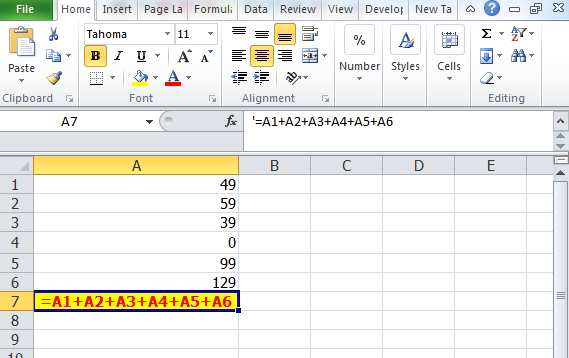
Comments
Post a Comment